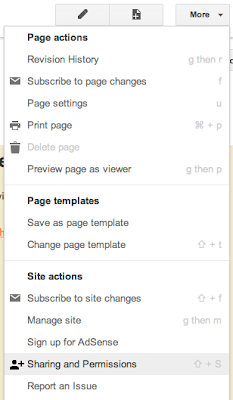
If people are saying that they can't get to your google site, or get a "password required" page, you
may have your permissions set such that the public can't get to it.
To change it, do this:
Go to your website by clicking Sites in the black bar at the top of your e-mail
On your main page, click the More button
Choose Sharing and Permissions
In the "who has access" section, click the Change button, and set it so anyone on the Internet can find and view the page.
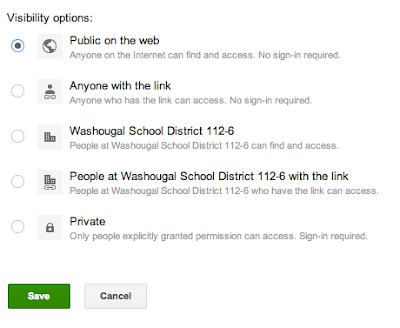
Click the Green Save button.
No comments:
Post a Comment